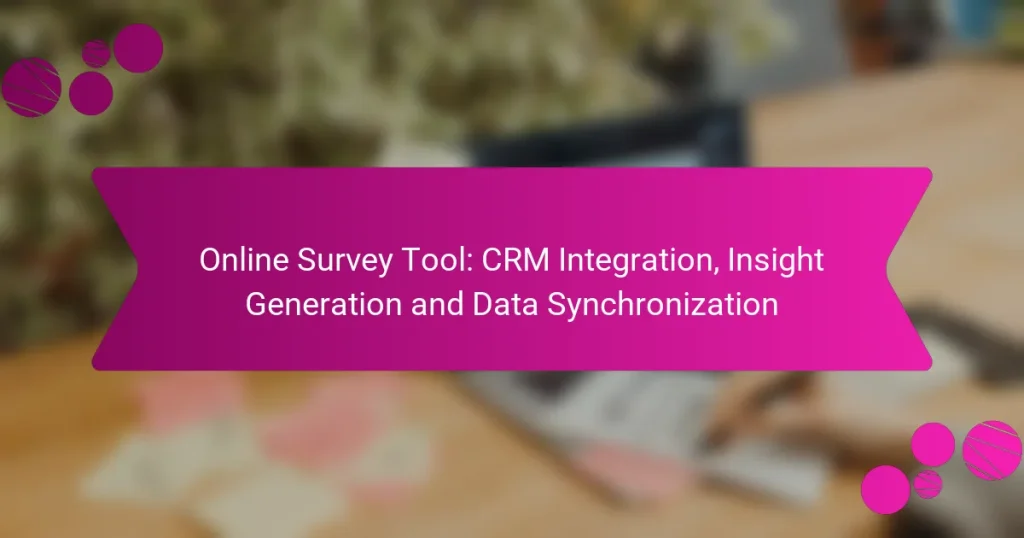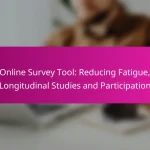Online survey tools with CRM integration are essential for businesses seeking to enhance their customer relationship management by streamlining data collection. These tools not only gather valuable insights directly from customers but also ensure seamless data synchronization with existing CRM systems, leading to improved efficiency and informed decision-making.

What are the best online survey tools for CRM integration?
The best online survey tools for CRM integration streamline data collection and enhance customer relationship management. They allow businesses to gather insights directly from customers and automatically sync this data with existing CRM systems, improving efficiency and decision-making.
SurveyMonkey
SurveyMonkey is a popular online survey tool known for its robust CRM integration capabilities. It offers direct connections with major CRM platforms like Salesforce, allowing users to automatically sync survey responses with customer profiles.
When using SurveyMonkey, consider its user-friendly interface and customizable templates, which can help in crafting effective surveys. However, be mindful of the pricing tiers, as advanced features may require a paid subscription.
Typeform
Typeform stands out for its interactive and engaging survey design, which can lead to higher response rates. It integrates seamlessly with various CRM systems, enabling real-time data synchronization.
To maximize Typeform’s potential, utilize its logic jumps to tailor questions based on previous answers, enhancing the user experience. Keep in mind that while the free version is limited, the paid plans offer more advanced features and integrations.
Google Forms
Google Forms is a free and straightforward option for creating surveys, with basic CRM integration capabilities through Google Sheets. This allows users to export responses easily and connect them to CRM systems manually or via third-party tools.
While Google Forms lacks some advanced features found in paid tools, its simplicity and ease of use make it a great choice for small businesses. Ensure you regularly check the linked Google Sheet for updated responses to maintain data accuracy.
Qualtrics
Qualtrics is a powerful survey platform designed for enterprise-level needs, offering extensive CRM integration options. It provides advanced analytics and reporting features that can help organizations derive meaningful insights from survey data.
Consider Qualtrics if your business requires complex survey logic and in-depth analysis. However, be prepared for a steeper learning curve and higher costs compared to other tools, which may not be suitable for smaller organizations.
Zoho Survey
Zoho Survey is part of the Zoho suite, making it an excellent choice for businesses already using Zoho CRM. It allows for seamless data synchronization, ensuring that survey responses are automatically updated in customer records.
This tool offers a variety of templates and customization options, making it easy to create surveys that align with your brand. Be aware that while the basic version is free, advanced features may require a subscription to Zoho’s paid plans.
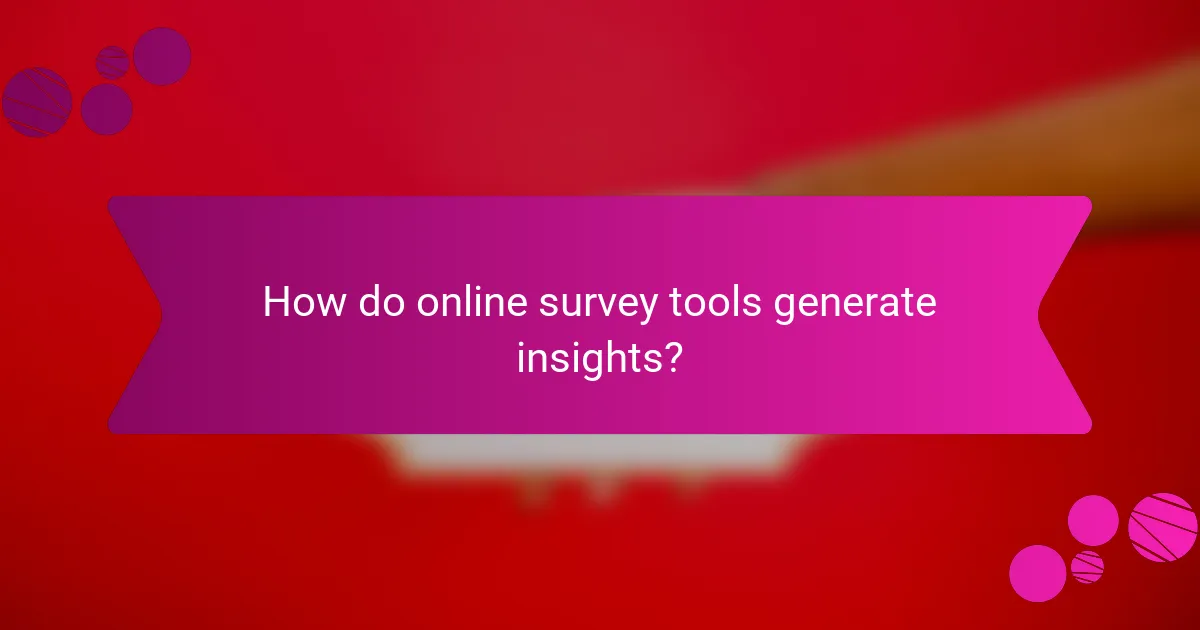
How do online survey tools generate insights?
Online survey tools generate insights by collecting and analyzing data from respondents, allowing businesses to understand trends, preferences, and areas for improvement. These tools utilize various features to transform raw data into actionable information, which can drive decision-making and strategy.
Data analysis features
Data analysis features in online survey tools include statistical analysis, trend identification, and segmentation capabilities. These features help users interpret survey results by providing visual representations such as graphs and charts, making complex data more digestible. For instance, tools may offer options to filter results by demographics, allowing for targeted insights.
Consider tools that support advanced analytics, such as regression analysis or sentiment analysis, to gain deeper insights into respondent behavior. This can be particularly useful for businesses looking to refine their products or services based on customer feedback.
Real-time reporting
Real-time reporting allows users to view survey results as they come in, providing immediate insights into respondent behavior and preferences. This feature is crucial for time-sensitive decisions, enabling businesses to react quickly to trends or issues as they arise. For example, if a survey reveals a sudden drop in customer satisfaction, immediate action can be taken to address concerns.
When selecting an online survey tool, ensure it offers customizable reporting options that can be tailored to specific metrics or KPIs relevant to your business. This flexibility can enhance your ability to monitor performance continuously.
Customizable dashboards
Customizable dashboards provide users with a personalized view of their survey data, allowing them to prioritize the information that matters most. Users can select which metrics to display, rearranging elements to suit their workflow and decision-making processes. This adaptability can significantly enhance the user experience and efficiency in data interpretation.
Look for tools that allow integration with other software, such as CRM systems, to create a comprehensive view of customer interactions and feedback. This integration can streamline data management and improve overall insight generation.
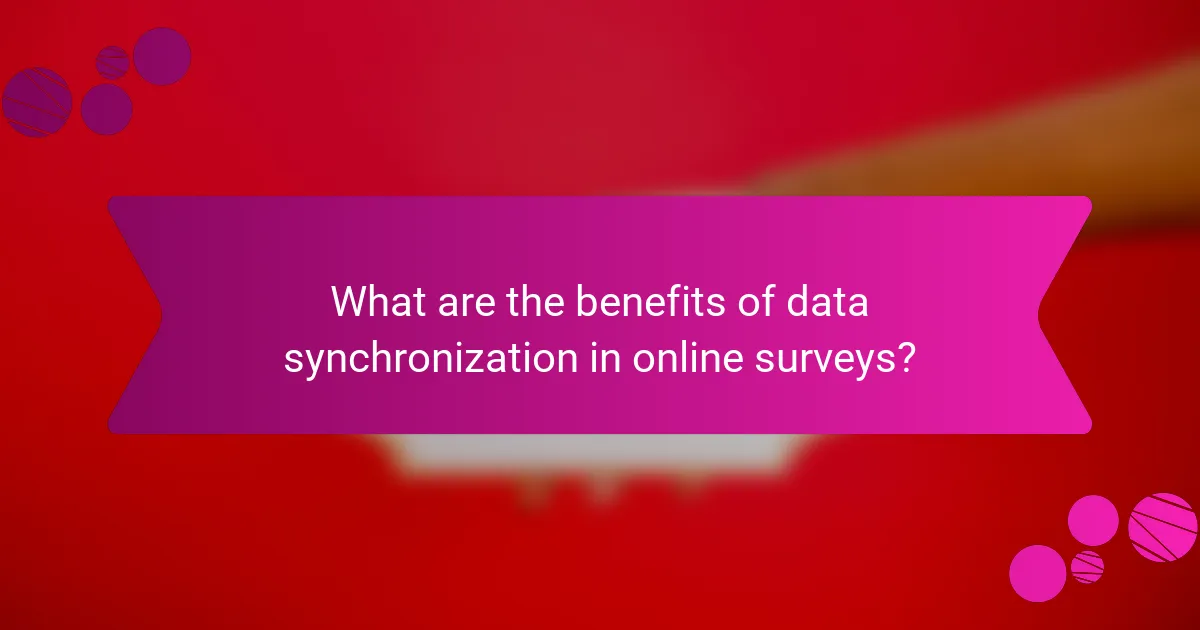
What are the benefits of data synchronization in online surveys?
Data synchronization in online surveys ensures that information collected is accurate, up-to-date, and easily accessible across various platforms. This process enhances the overall quality of insights generated, leading to better decision-making and improved customer engagement.
Improved data accuracy
Data synchronization minimizes discrepancies by ensuring that survey responses are consistently updated across all systems. When data is synchronized, it reduces the risk of errors that can arise from manual entry or outdated information.
For example, if a customer updates their contact details in a CRM, synchronized data ensures that this change is reflected in all related survey tools. This leads to more reliable analysis and reporting.
Streamlined workflows
With data synchronization, workflows become more efficient as teams can access real-time information without needing to manually consolidate data from different sources. This saves time and reduces the workload on staff, allowing them to focus on strategic tasks.
For instance, when survey results are automatically synced with a CRM, marketing teams can quickly segment audiences and tailor campaigns based on the latest feedback, enhancing responsiveness and effectiveness.
Enhanced customer insights
Data synchronization allows for a comprehensive view of customer interactions, combining survey responses with other data points. This holistic perspective enables businesses to identify trends and patterns that might not be visible when data is siloed.
By integrating survey data with sales and support information, companies can better understand customer needs and preferences, leading to more personalized experiences and improved satisfaction rates.
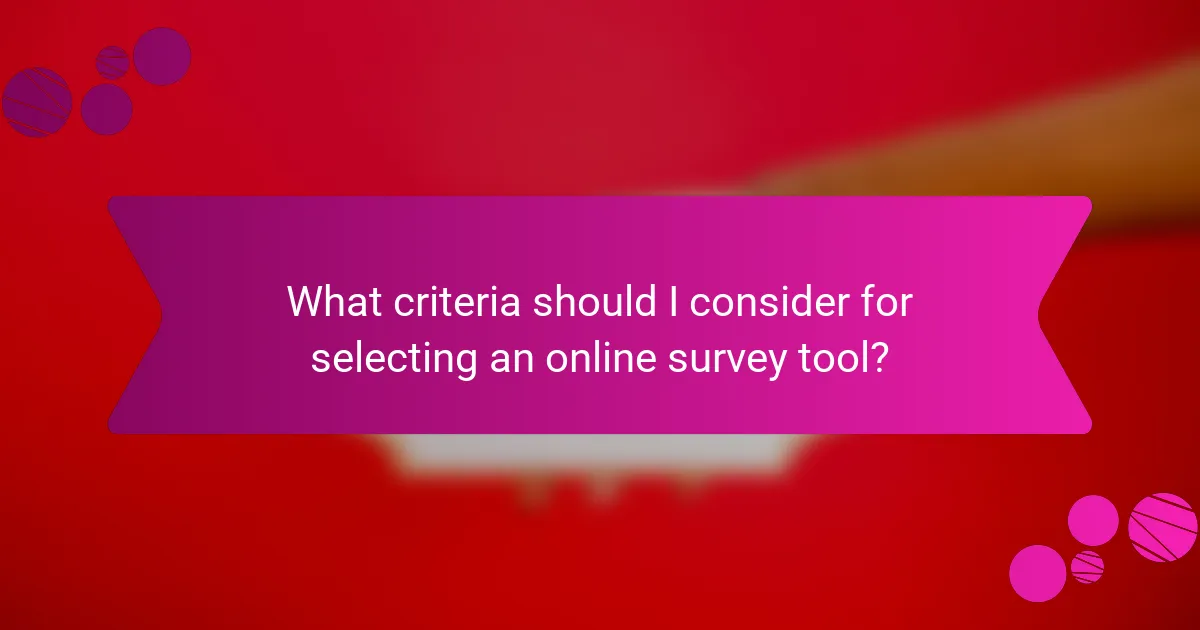
What criteria should I consider for selecting an online survey tool?
When selecting an online survey tool, consider integration capabilities, user interface, and pricing plans. These factors will significantly impact how well the tool meets your needs and fits within your existing systems.
Integration capabilities
Integration capabilities refer to how well the survey tool connects with other software, such as Customer Relationship Management (CRM) systems, email marketing platforms, and data analytics tools. Look for tools that offer seamless integration with the applications you already use to streamline data flow and enhance efficiency.
For example, a survey tool that integrates with popular CRMs like Salesforce or HubSpot can automatically sync responses to customer profiles, allowing for better segmentation and targeted follow-ups. Check if the tool supports APIs or has pre-built connectors for easier integration.
User interface
The user interface (UI) of an online survey tool should be intuitive and easy to navigate for both creators and respondents. A clean, well-organized layout can reduce the learning curve and improve response rates.
Consider tools that offer customizable templates and drag-and-drop features for survey creation. Additionally, ensure that the survey is mobile-friendly, as many respondents may complete it on their smartphones or tablets.
Pricing plans
Pricing plans for online survey tools can vary widely, often based on features, number of responses, or user accounts. Many tools offer tiered pricing, allowing you to choose a plan that aligns with your budget and needs.
Evaluate whether the pricing includes essential features like advanced analytics, reporting capabilities, and customer support. Some tools may offer free trials or basic plans, which can be a good way to test functionality before committing to a paid option.
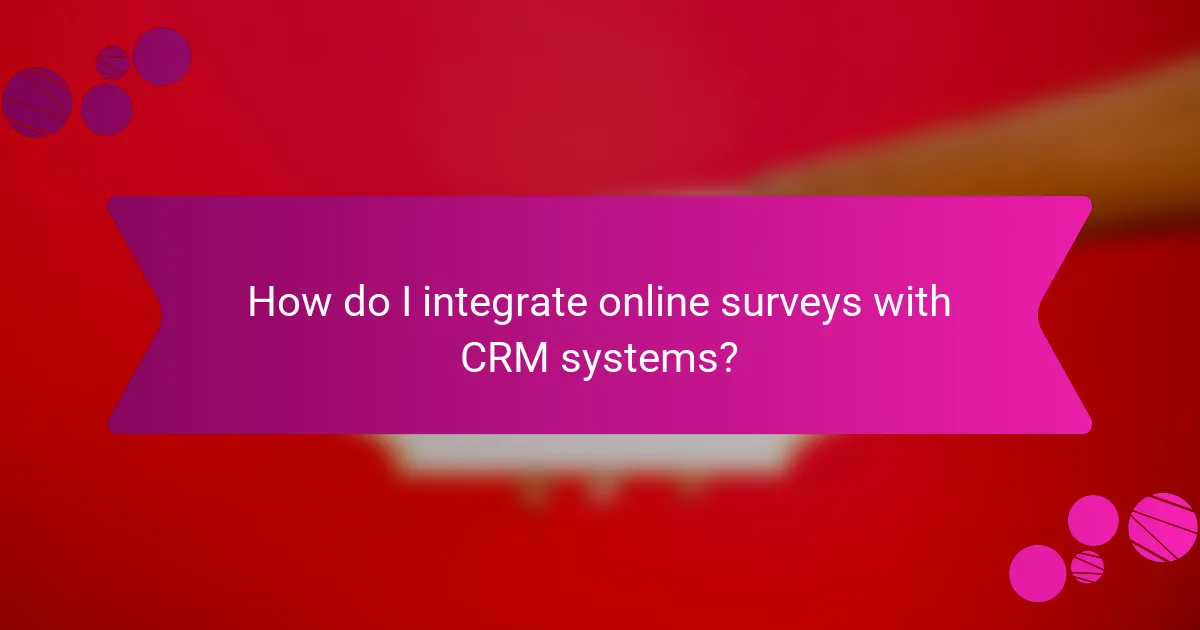
How do I integrate online surveys with CRM systems?
Integrating online surveys with CRM systems allows businesses to streamline data collection and enhance customer insights. This process typically involves using APIs or third-party tools to connect survey platforms with CRM software, enabling automatic data synchronization and improved customer relationship management.
Understanding API Integration
API integration is a common method for connecting online surveys with CRM systems. It allows different software applications to communicate and share data seamlessly. By using APIs, businesses can automate the transfer of survey responses directly into their CRM, ensuring that customer data is always up-to-date.
When considering API integration, check if your survey tool and CRM support RESTful APIs, as this is a widely accepted standard. Additionally, ensure that you have the necessary technical resources to implement and maintain the integration.
Choosing the Right Survey Tool
Selecting a survey tool that offers robust CRM integration capabilities is crucial. Look for features such as pre-built connectors for popular CRM platforms, customizable survey templates, and real-time data syncing. Tools like SurveyMonkey, Typeform, and Google Forms are often favored for their ease of use and integration options.
Evaluate your specific needs, such as budget constraints and the complexity of your surveys, to choose the most suitable tool. Many platforms offer free trials, allowing you to test their features before committing.
Data Synchronization Best Practices
Effective data synchronization between online surveys and CRM systems is essential for maintaining data integrity. Regularly schedule synchronization to ensure that new survey responses are captured promptly. Consider setting up triggers that automatically update CRM records based on survey submissions.
To avoid data duplication, implement validation rules during the synchronization process. This ensures that each customer record is unique and that survey responses are accurately linked to the corresponding CRM entries.
Common Pitfalls to Avoid
One common pitfall in integrating online surveys with CRM systems is neglecting data privacy regulations. Ensure compliance with regulations such as GDPR or CCPA when collecting and storing customer data. This includes obtaining consent from survey participants and providing clear data usage policies.
Another mistake is underestimating the importance of user training. Ensure that your team understands how to use the integrated system effectively to maximize its benefits. Regularly review the integration’s performance and make adjustments as necessary to improve data accuracy and usability.