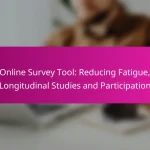Online survey tools play a crucial role in enhancing A/B testing by streamlining data collection and providing real-time analysis. With user-friendly interfaces and customizable templates, these tools help businesses effectively gauge engagement rates and improve user experience by gathering direct feedback from their audience.
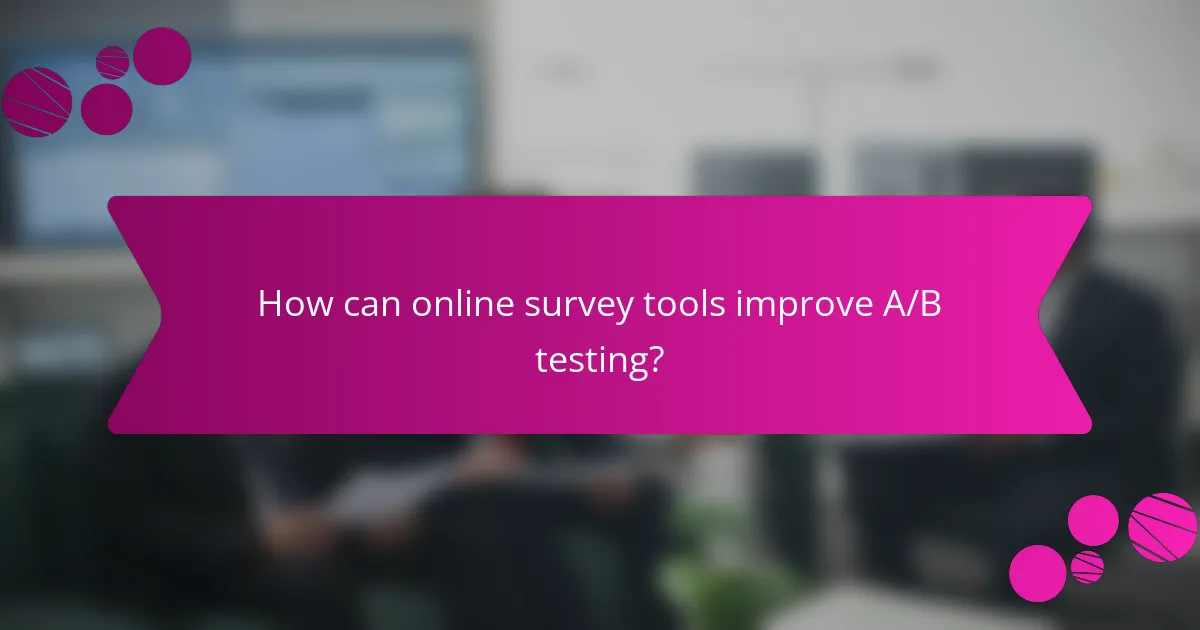
How can online survey tools improve A/B testing?
Online survey tools enhance A/B testing by providing efficient data collection, real-time analysis, and user-friendly interfaces. These features allow businesses to quickly gather feedback, analyze results, and make informed decisions to optimize user engagement and experience.
Enhanced data collection
Online survey tools streamline data collection by enabling businesses to gather responses from diverse audiences quickly. With features like skip logic and branching questions, surveys can be tailored to gather specific insights based on user responses, improving the relevance of the data collected.
Utilizing multiple distribution channels, such as email, social media, and embedded website forms, can significantly increase response rates. This broad reach allows for a more comprehensive understanding of user preferences and behaviors.
Real-time analysis
Real-time analysis in online survey tools allows businesses to monitor A/B test results as they come in. This immediate feedback enables teams to identify trends and make adjustments quickly, rather than waiting for the entire survey period to conclude.
Many tools offer visual dashboards that display key metrics, such as response rates and user engagement levels, helping teams to interpret data at a glance. This agility can lead to faster decision-making and improved user experience.
Integration with analytics platforms
Integrating online survey tools with analytics platforms enhances the depth of insights gained from A/B testing. By combining survey data with website analytics, businesses can correlate user feedback with actual behavior, providing a clearer picture of what drives engagement.
Popular analytics platforms like Google Analytics or Adobe Analytics can be linked to survey tools, allowing for seamless data flow. This integration helps in identifying which variations of a product or service resonate most with users.
User-friendly interface
A user-friendly interface in online survey tools simplifies the A/B testing process for both creators and respondents. Intuitive design features allow users to create, distribute, and analyze surveys without extensive technical knowledge.
For respondents, a clean and straightforward survey experience increases completion rates. Ensuring that surveys are mobile-responsive also caters to users on various devices, further enhancing engagement.
Customizable survey templates
Customizable survey templates allow businesses to tailor their A/B tests to meet specific goals and branding requirements. These templates can be adjusted for layout, colors, and question types, ensuring that they align with the overall user experience.
Using pre-designed templates can save time and effort, allowing teams to focus on crafting effective questions. Additionally, incorporating visual elements can make surveys more engaging, leading to higher response rates.

What are the best online survey tools for engagement rates?
The best online survey tools for engagement rates are those that offer user-friendly interfaces, customizable templates, and robust analytics features. These tools help businesses gather valuable feedback while ensuring high response rates and meaningful insights.
SurveyMonkey
SurveyMonkey is a widely used online survey tool known for its ease of use and extensive template library. It allows users to create surveys quickly, with features like skip logic and custom branding to enhance engagement.
Consider using SurveyMonkey’s analytics dashboard to track response rates and analyze data in real-time. The free version offers basic features, while paid plans provide advanced options like A/B testing and detailed reporting.
Google Forms
Google Forms is a free tool that integrates seamlessly with other Google Workspace applications. It is ideal for quick surveys and offers a straightforward interface that encourages participation.
While it lacks some advanced features found in other tools, Google Forms allows for easy collaboration and sharing. Use its built-in analytics to monitor engagement rates and adjust your questions based on initial responses.
Typeform
Typeform stands out for its visually appealing and interactive survey designs. It encourages higher engagement rates by presenting questions one at a time, making the survey feel more conversational.
Typeform offers various customization options and integrations with other platforms. Consider using its logic jumps to tailor the survey experience based on user responses, which can significantly improve completion rates.
Qualtrics
Qualtrics is a powerful survey tool designed for businesses that require in-depth analytics and advanced features. It is particularly suitable for organizations looking to conduct market research or customer experience studies.
With Qualtrics, you can create highly customizable surveys and utilize sophisticated data analysis tools. However, its pricing may be on the higher side, making it more suitable for larger organizations or those with specific research needs.
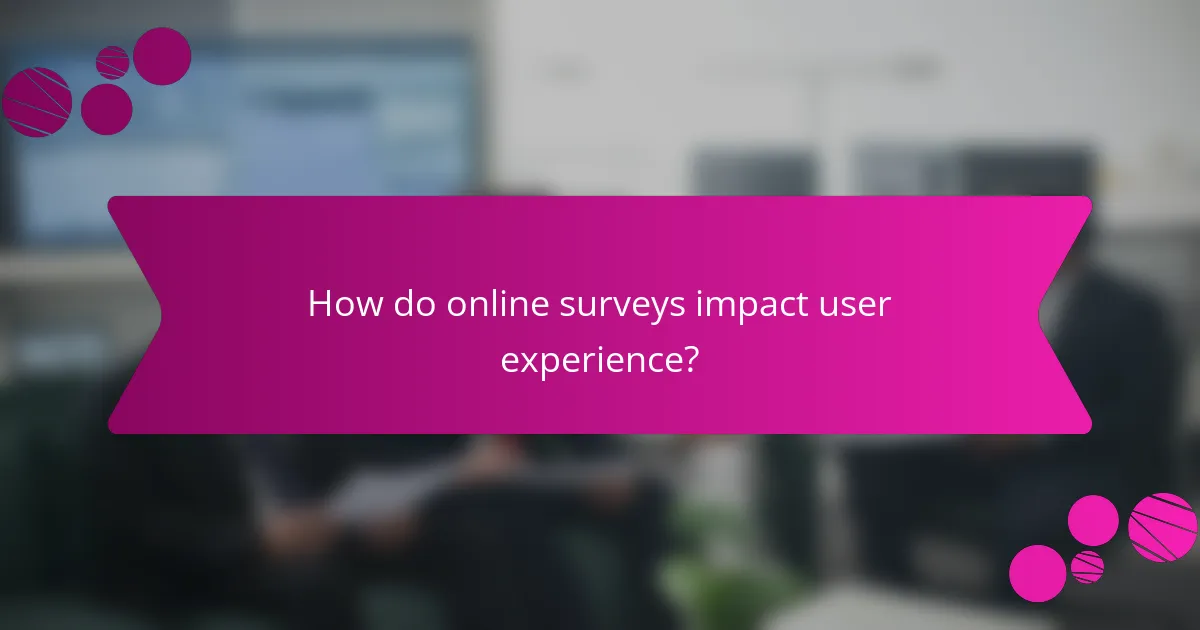
How do online surveys impact user experience?
Online surveys significantly enhance user experience by providing valuable insights into user preferences and behaviors. They allow businesses to gather feedback directly from users, leading to improved products and services tailored to their needs.
Improved feedback mechanisms
Online surveys create effective feedback mechanisms that enable users to express their opinions easily. By utilizing various question formats, such as multiple-choice or open-ended questions, businesses can capture a wide range of responses that reflect user sentiments.
To maximize feedback quality, keep surveys concise and relevant. Aim for completion times under five minutes to maintain user engagement and encourage higher response rates.
Personalized user interactions
Surveys facilitate personalized interactions by allowing businesses to tailor their offerings based on user feedback. When users feel that their input directly influences products or services, they are more likely to engage positively with the brand.
Implementing segmentation based on survey responses can further enhance personalization. For example, targeting specific user groups with customized content or offers can lead to increased satisfaction and loyalty.
Streamlined data insights
Online surveys provide streamlined data insights that help businesses make informed decisions quickly. The data collected can be analyzed to identify trends, preferences, and areas for improvement, allowing companies to adapt their strategies effectively.
Utilizing data visualization tools can simplify the interpretation of survey results, making it easier to communicate findings to stakeholders. Regularly reviewing insights ensures that businesses stay aligned with user expectations and market demands.
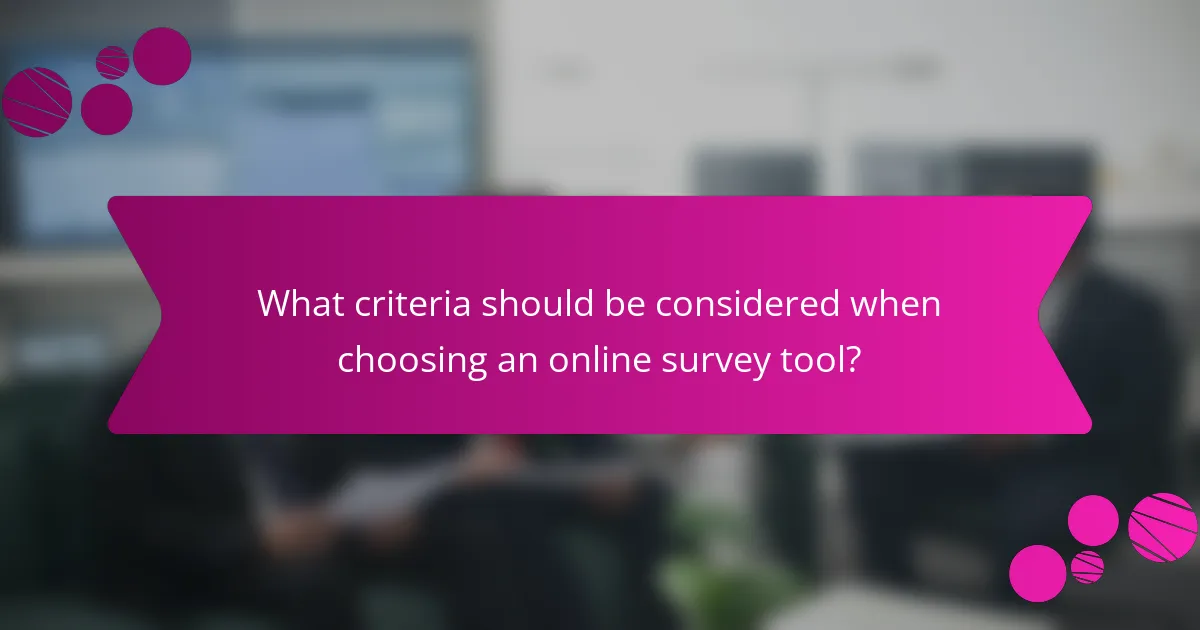
What criteria should be considered when choosing an online survey tool?
When selecting an online survey tool, consider integration capabilities, pricing plans, and user support options. These factors significantly impact the tool’s effectiveness, usability, and overall value for your specific needs.
Integration capabilities
Integration capabilities refer to how well the survey tool connects with other software and platforms you use, such as CRM systems, email marketing tools, and data analytics services. A tool that easily integrates can streamline your workflow and enhance data collection efficiency.
Look for tools that offer APIs or built-in integrations with popular applications. For example, if you use platforms like Salesforce or Mailchimp, ensure the survey tool can seamlessly connect with them to automate data transfer and improve engagement tracking.
Pricing plans
Pricing plans vary widely among online survey tools, typically ranging from free basic versions to premium subscriptions with advanced features. Consider your budget and the specific features you need, such as advanced analytics or custom branding options.
Many tools offer tiered pricing based on the number of respondents or features included. It’s advisable to compare plans and assess whether the additional costs align with your expected return on investment.
User support options
User support options are crucial for resolving issues quickly and ensuring you can maximize the tool’s potential. Look for survey tools that provide multiple support channels, such as live chat, email, and comprehensive help centers.
Evaluate the availability of support during your working hours, as well as the quality of resources like tutorials and FAQs. A tool with robust user support can save you time and frustration, especially during critical survey launches.