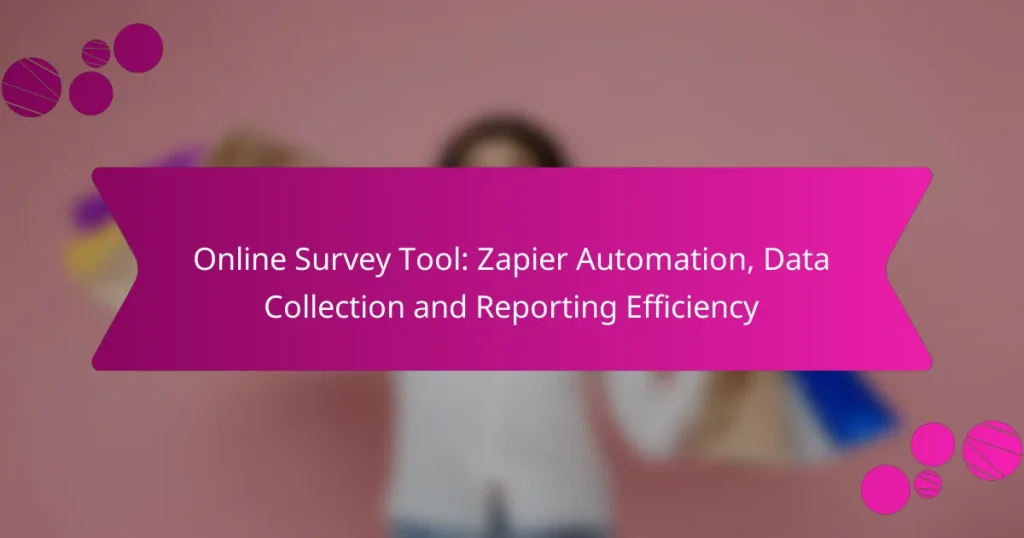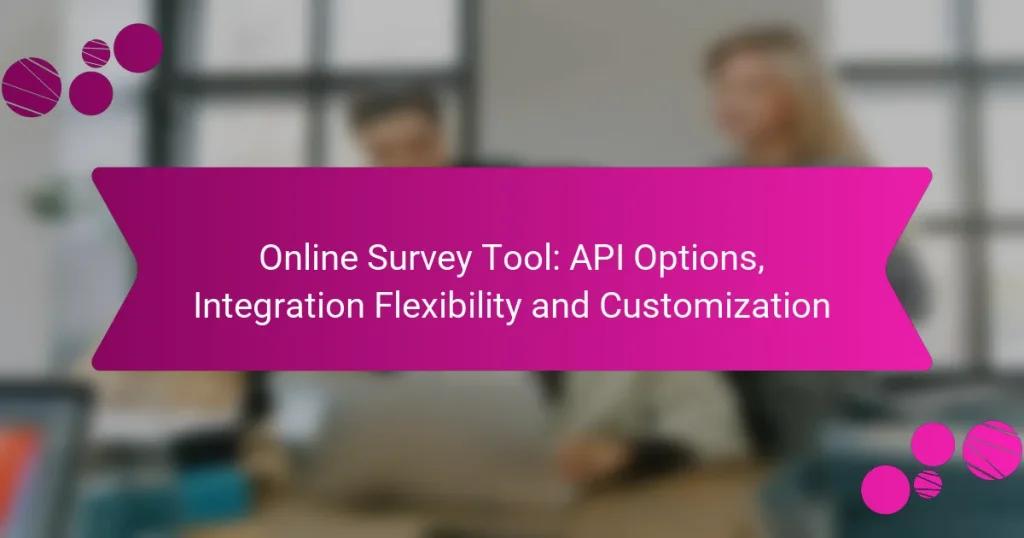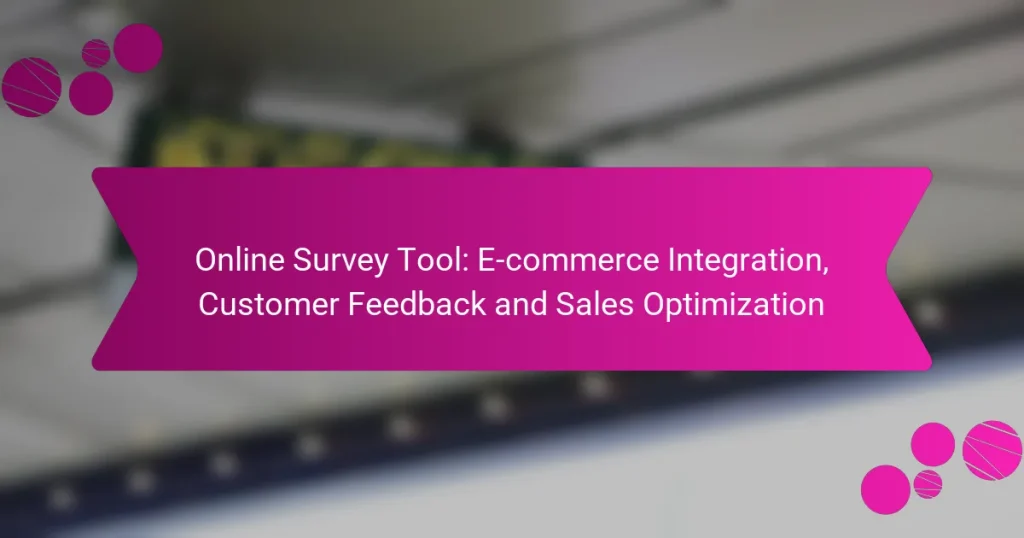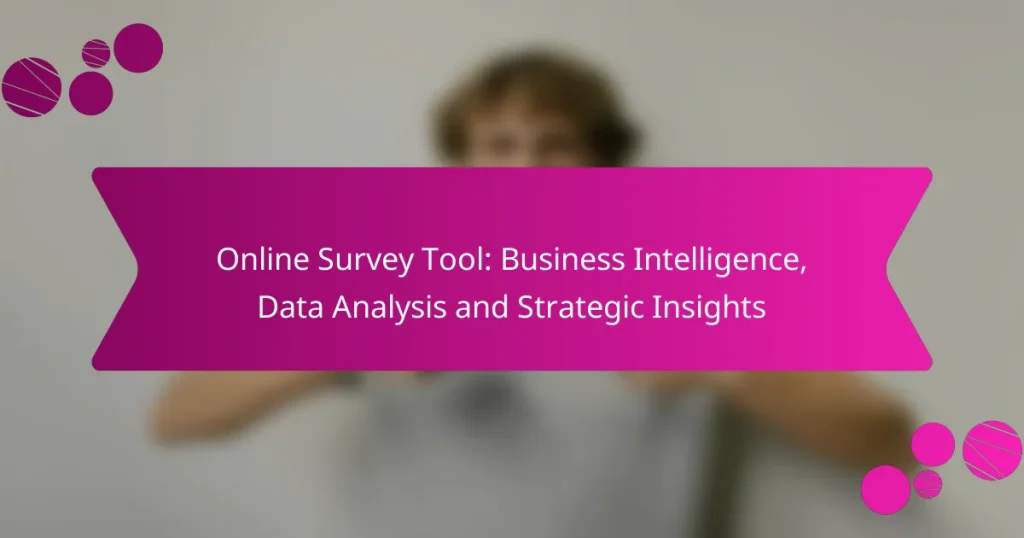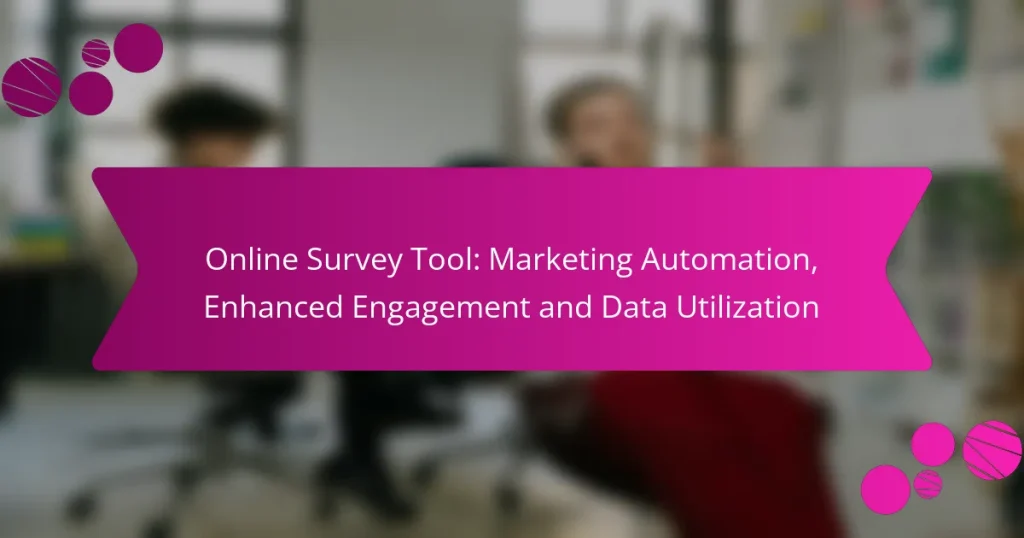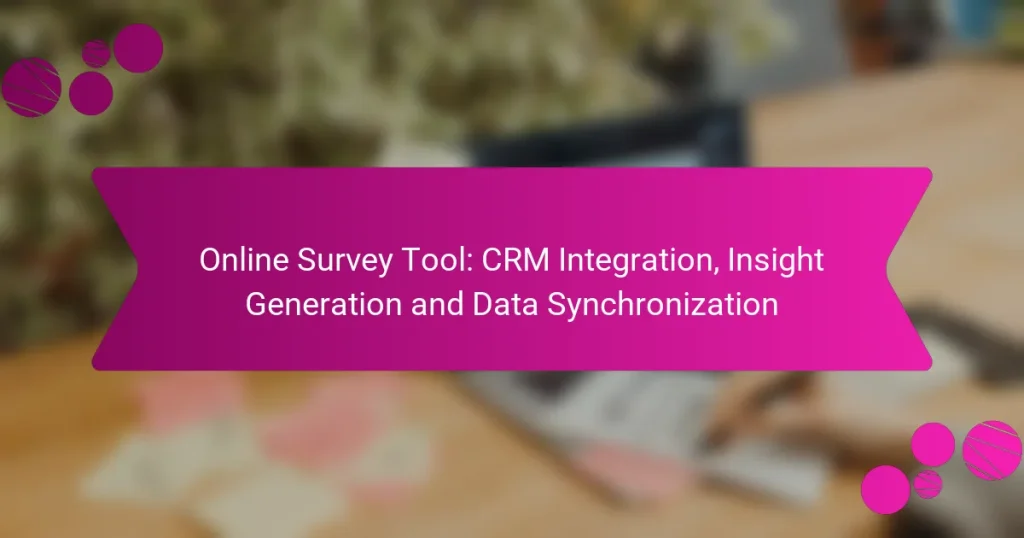Online survey tools are essential for effective data collection and analysis, particularly when they integrate seamlessly with other software platforms. Tools like SurveyMonkey, Typeform, and Google Forms offer unique features that cater to diverse user needs while enhancing customer insights through integration with CRM systems. By connecting survey responses to customer profiles, organizations can improve engagement and inform their marketing strategies, ultimately leading to better decision-making and operational efficiency.
Online Survey Tool: API Options, Integration Flexibility and Customization
Online Survey Tool: E-commerce Integration, Customer Feedback and Sales Optimization
Online Survey Tool: Business Intelligence, Data Analysis and Strategic Insights
Online Survey Tool: Marketing Automation, Enhanced Engagement and Data Utilization
Online Survey Tool: CRM Integration, Insight Generation and Data Synchronization
What are the best online survey tools for integration?
The best online survey tools for integration are those that seamlessly connect with other software and platforms, enhancing data collection and analysis. Key options include SurveyMonkey, Typeform, Google Forms, Qualtrics, and Zoho Survey, each offering unique features and capabilities for different user needs.
SurveyMonkey
SurveyMonkey is a widely used online survey tool known for its robust integration capabilities with various applications like Salesforce, Mailchimp, and Slack. It allows users to create surveys quickly and analyze results in real-time, making it suitable for businesses looking to gather customer feedback efficiently.
When using SurveyMonkey, consider its pricing tiers, as some advanced features are only available in higher plans. The free version is limited in terms of responses and question types, so evaluate your needs before committing.
Typeform
Typeform stands out for its user-friendly interface and visually appealing survey designs. It integrates well with tools like Zapier, Google Sheets, and HubSpot, allowing for automated workflows and data management. This makes it ideal for marketers and businesses focused on user engagement.
Keep in mind that while Typeform offers a free plan, advanced features such as logic jumps and custom branding require a paid subscription. This can be a worthwhile investment for those needing enhanced customization and functionality.
Google Forms
Google Forms is a free and straightforward tool that integrates seamlessly with other Google Workspace applications, such as Google Sheets and Google Drive. It is particularly useful for users who need to collect data quickly without complex setups.
While Google Forms lacks some advanced features found in paid tools, it offers essential functionalities like real-time collaboration and easy sharing. It’s an excellent choice for educational purposes or small businesses with basic survey needs.
Qualtrics
Qualtrics is a powerful survey platform designed for enterprise-level research and feedback collection. It offers extensive integration options with CRM systems, marketing tools, and data analytics platforms, making it suitable for organizations that require in-depth insights.
Due to its advanced capabilities, Qualtrics can be more expensive than other options. However, its robust analytics and reporting features can justify the cost for larger organizations seeking comprehensive data analysis and customer experience management.
Zoho Survey
Zoho Survey is part of the Zoho suite, providing a cost-effective solution for creating surveys with various integration options, including Zoho CRM and Mailchimp. It is user-friendly and allows for customization, making it suitable for small to medium-sized businesses.
Consider using Zoho Survey if you are already within the Zoho ecosystem, as it offers seamless data sharing and management. The free version has limitations, but the paid plans provide additional features like advanced reporting and custom branding.
How do online survey tools integrate with CRM systems?
Online survey tools integrate with CRM systems by enabling seamless data exchange, allowing businesses to enhance customer insights and streamline communication. This integration typically involves connecting survey responses directly to customer profiles, which can improve engagement and inform marketing strategies.
Salesforce integration
Integrating online survey tools with Salesforce allows businesses to automatically sync survey responses with customer records. This can enhance lead scoring and segmentation by providing insights into customer preferences and satisfaction levels.
To set up the integration, users can utilize Salesforce’s API or third-party connectors. Ensure that the survey tool supports Salesforce integration, and consider mapping survey questions to relevant fields in Salesforce for better data organization.
HubSpot integration
HubSpot integration with online survey tools facilitates the collection of customer feedback directly within the HubSpot ecosystem. This allows businesses to track customer interactions and responses, which can be used to tailor marketing campaigns and improve customer service.
To integrate, users typically need to connect their survey tool to HubSpot through API keys or integration platforms. It’s beneficial to create workflows that trigger actions based on survey responses, such as sending follow-up emails or updating contact properties.
Zoho CRM integration
Integrating online survey tools with Zoho CRM enables businesses to gather and analyze customer feedback efficiently. This integration helps in maintaining updated customer profiles and can inform sales strategies based on survey insights.
Users can connect their survey tools to Zoho CRM using built-in integrations or through API configurations. It’s advisable to regularly review the data flow to ensure that survey responses are accurately reflected in Zoho CRM, enhancing overall data integrity.
What are the benefits of integrating survey technology?
Integrating survey technology offers several advantages, including improved data accuracy, streamlined workflows, and enhanced customer insights. These benefits can significantly impact decision-making and operational efficiency in various organizations.
Improved data accuracy
Integrating survey technology helps reduce human error and bias, leading to more reliable data collection. Automated data entry and real-time validation ensure that responses are captured accurately, minimizing discrepancies.
For instance, using online survey tools can eliminate the need for manual data transcription, which often introduces mistakes. By implementing standardized question formats and response options, organizations can further enhance the consistency of the data gathered.
Streamlined workflows
Survey technology integration simplifies the survey process, allowing for quicker deployment and analysis. Automated distribution and collection of responses mean that organizations can focus on interpreting results rather than managing logistics.
Additionally, integrating survey tools with existing software, such as CRM or project management systems, can create seamless workflows. This connection enables teams to access survey data directly within their preferred platforms, enhancing collaboration and efficiency.
Enhanced customer insights
By utilizing integrated survey technology, organizations can gain deeper insights into customer preferences and behaviors. Advanced analytics features often included in these tools allow for segmentation and trend analysis, providing a clearer picture of customer needs.
For example, businesses can track changes in customer satisfaction over time or identify specific demographics that respond differently to certain products. This information can inform marketing strategies and product development, ultimately leading to better customer experiences and increased loyalty.
What criteria should I consider when choosing an online survey tool?
When selecting an online survey tool, consider integration capabilities, user interface, and pricing plans. These factors will significantly impact your ability to collect and analyze data effectively.
Integration capabilities
Integration capabilities refer to how well the survey tool connects with other software and platforms you use, such as CRM systems, email marketing tools, or data analysis software. A tool that offers seamless integration can streamline your workflow and enhance data accuracy.
Look for tools that support popular integrations like Zapier, Google Analytics, or social media platforms. This can save time and reduce manual data entry, allowing for more efficient data management.
User interface
The user interface (UI) of an online survey tool is crucial for both survey creators and respondents. A clean, intuitive UI makes it easier to design surveys and increases response rates by providing a better experience for participants.
Evaluate the tool’s design features, such as drag-and-drop functionality and customizable templates. A user-friendly interface can significantly reduce the learning curve and enhance engagement with your surveys.
Pricing plans
Pricing plans vary widely among online survey tools, often depending on features, number of responses, and level of support. Most tools offer tiered pricing, allowing you to choose a plan that fits your budget and needs.
Consider whether the pricing model is subscription-based or pay-per-response. Look for any hidden fees and assess whether the features offered at each price point align with your survey goals. Free trials can also help you evaluate the tool before committing financially.
How does API access enhance survey tool functionality?
API access significantly enhances survey tool functionality by allowing seamless integration with other software applications. This capability enables users to automate processes, streamline data flow, and improve overall efficiency in survey management.
Custom integrations
Custom integrations allow businesses to tailor survey tools to their specific needs by connecting them with existing systems such as CRM or marketing platforms. This means that data collected from surveys can be automatically synced with customer profiles, enhancing personalization and targeting.
For example, a company might integrate its survey tool with a CRM like Salesforce to automatically update customer records based on survey responses. This reduces manual data entry and ensures that information is always up-to-date.
Real-time data collection
Real-time data collection through API access enables instant feedback and analysis, allowing organizations to make timely decisions based on survey results. This capability is crucial for businesses that need to respond quickly to customer insights or market changes.
For instance, using an API, survey responses can be fed directly into analytics dashboards, providing live updates on customer sentiment. This immediacy can help businesses adjust strategies or address issues as they arise.
Automated reporting
Automated reporting simplifies the process of generating insights from survey data by automatically compiling results into predefined formats. This saves time and reduces the likelihood of human error in data analysis.
With API access, users can set up reports to be generated at regular intervals or triggered by specific events, such as reaching a certain number of responses. This ensures that stakeholders receive timely updates without manual intervention.
What are common challenges with survey tool integration?
Survey tool integration often faces challenges such as data compatibility, user adoption, and technical limitations. These issues can hinder the seamless flow of information between systems and affect the overall effectiveness of surveys.
Data compatibility issues
Data compatibility is a significant challenge when integrating survey tools with existing systems. Different platforms may use varying data formats, which can lead to difficulties in transferring and analyzing information. Ensuring that all systems can communicate effectively often requires additional development work or middleware solutions.
To mitigate these issues, consider using survey tools that offer robust API support and data export options. This can simplify the process of aligning data formats and enhance overall integration efficiency.
User adoption hurdles
User adoption is crucial for the success of any survey tool integration. If team members find the new system complex or cumbersome, they may resist using it, leading to underutilization. Providing adequate training and support can help ease this transition and encourage engagement.
Implementing a phased rollout can also be beneficial. Start with a small group of users to gather feedback and make adjustments before a full-scale launch, which can help increase acceptance and satisfaction.
Technical limitations
Technical limitations can pose significant barriers to effective survey tool integration. These may include outdated software, insufficient server capacity, or lack of necessary features in existing systems. Identifying these limitations early can help in planning a more effective integration strategy.
Consider conducting a thorough assessment of your current technology stack before integration. This can help pinpoint areas that may require upgrades or replacements, ensuring a smoother integration process and better overall performance.